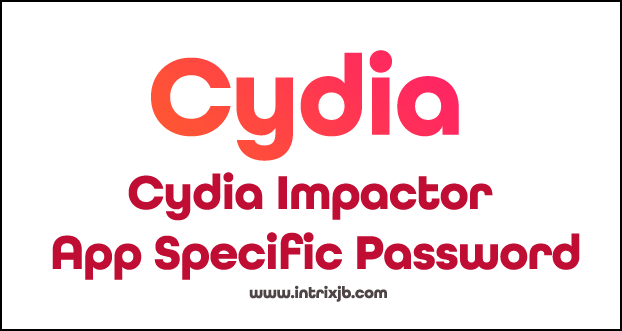Cydia Impactor App Specific Password
When you are using cydia impactor sometimes you will be asked to enter an app specific password instead of the apple Id. By using app specific passwords you can sign in to your cydia impactor account safely when you are using third party apps from your apple Id. Moreover cydia impactor app specific passwords allows you to access the information that is stored in the icloud from a third party app. App specific password is secure as it will not allow third party apps to use your apple id or get any information. You can also use app specific passwords when you are using apps like mail, contacts and calendar services which are not supported by apple. One app specific passwords can only be used with one app so for different apps you have to use different app specific passwords.
When you are signed in to icloud for windows then you don’t need app specific passwords when using the apple id with third party Microsoft apps. If you are using cydia impactor app specific password then your apple id must be protected with the two factor authentication. App specific passwords are also needed when you are using devices with mac ios X Lion 10.75 and earlier or ios 5. Furthermore if you are using devices that cannot be updated to ios 9 or later or os x EI capitan you must set up the two step authentication and have app specific passwords.
How to Activate a Cydia Impactor App Specific Password?
First you have to sign in to your apple id account page. Then in the security section, you will see the option generate password option below app-specific passwords and then follow the steps on your screen. Then after you made the app specific password enter the password in the place where you have to enter the password in the particular app.
Read more related articles from here..
How to Manage Cydia Impactor App Specific Password?
At a time you can create about 25 app specific passwords and if you need to revoke the passwords you can do it all at once or one by one individually. If you want to manage the cydia impactor app specific passwords first you have to sign in to your apple id account page and then in the security section click on edit. Then in the app specific passwords section click on view history. If you want to delete or revoke all the passwords click the cross mark which is visible next to the password. When you revoke or delete a password you will be signed out from the cydia impactor app you are using until you create a new password and sign in again using the new password. Also if you change or reset your apple id password, the cydia impactor app specific password will be automatically revoked inorder to protect the security of your account. So if you want to use cydia impactor again you need to generate an app specific password.