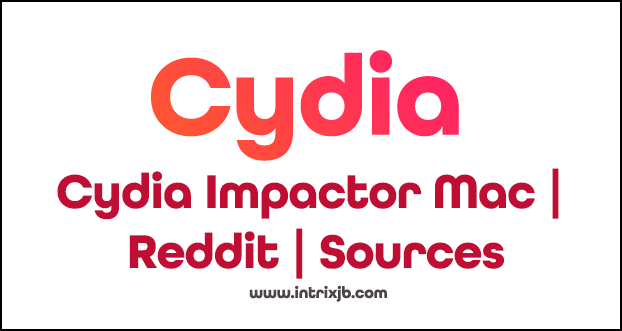Cydia Impactor Mac | Reddit | Sources
Cydia Impactor is a GUI tool that is used to install third party apps into iOS devices. The process of loading these apps is called sideloading. This app is developed by Saurik specially for iOS devices. Users must have installed iTunes to run this tool either on mac or windows operating systems. You can download Cydia Impactor directly from the website.
Following are some features of Cydia Impactor,
- Connection bridging
This tool makes it easier to connect computers and iPad or iPhone through bridge connection. If you need you can even disconnect or restart the connection.
- Rooting Android mobile Devices
If your device is not updated with the latest versions or still using Android 2.3 or older versions, you can update it using Cydia Impactor. All you have to do is just connect your device to the computer and click on “start”. It will automatically update.
- Unblocking Bootloader
The relevant bootloader file for the device can be generated using the identifier token.
- Built-in USB Drivers
Users do not need to search them, you can install them from the app manually.
- Package Installations
You do not need to have a FastBoot tool for updating or recovery files. Cydia Impactor facilitates updating files, rooting packages and manually recovering files
Read more related articles here..
How to use Cydia Impactor?
You can install Cydia Impactor either by enabling 2FA (two factor authentication) or disabling 2FA.
Steps to follow to install IPA files with 2FA disabled
- Download the application to your operating system, either Mac, Windows or Linux.
- Download the particular .IPA file for the application that is supposed to sideload.
- Connect the iOS device and computer using a cable.
- Open the application and check whether the device is detected.
- Drag the .IPA file to the Open Cydia Impactor window
- Click “OK” on Expired certificate warning.
- Enter the Apple ID and password and click “OK” again
- The app icon will be displayed in the home screen when the app certificate is signed and done.
- Tap on general in iOS settings.
- Then tap on “Profile and Device Management”.
- Tap on the certificate for the relevant sideloaded application from the app certificates.
- Close the settings after tapping “Trust”
After following the above steps you can use the tool freely as you wish.
Steps to follow to install IPA files with 2FA Enabled.
- Visit appleid.apple.com from your browser and login to your account.
- Do the steps they ask you to get into your account.
- You will get a message telling that 2FA is enabled and then tap on App Specific Password.
- Now enter a name and click create
- Copy the password generated.
- Follow the steps they say until you you get to type the newly generated password
- Follow the steps in the previous method.
- Now IPA files will be on your device.
Now you can use the application for your work without any errors or inconveniences.
Cydia Impactor is a smart and handy application which makes your work efficient and it works so quickly.